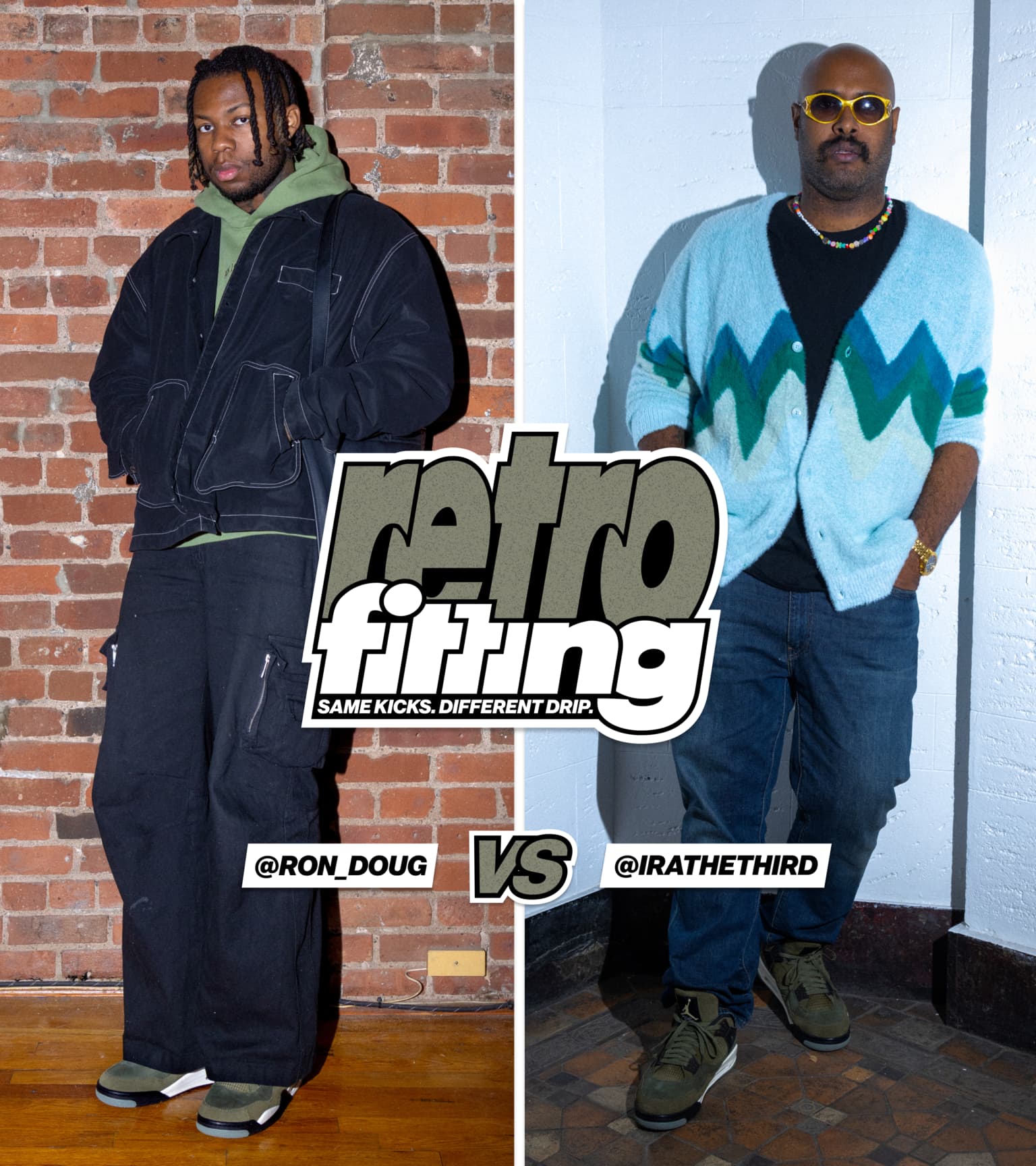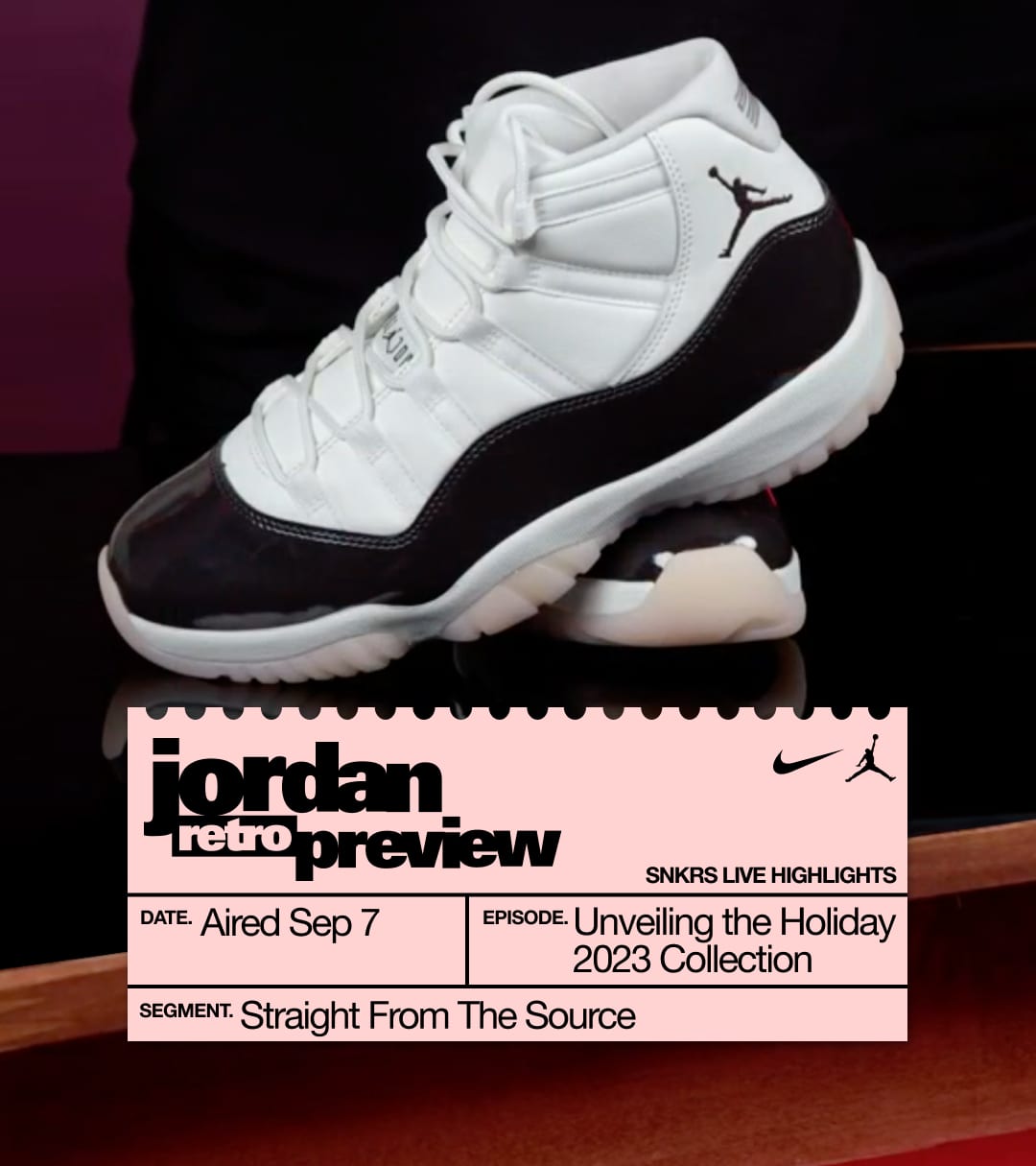This is a modal window.
Get Ready
Air Jordan 11 'Gratitude'
From us, to you—this release of the AJ11 is a "Thank You" to our day ones and those committed to carrying the Jordan legacy forward. Celebrating a heritage colorway, this classic honors MJ's legacy while elevating the materials for those pushing culture to new heights. The upper is designed with a mix of premium materials like luxe leather, along with a smooth knit collar. The glossy patent leather mudguard gleams just like the original. A tinted translucent outsole offers a cool, clean finish while the welded gold Jumpman radiates the shoe's championship roots.
To make sure you're ready to buy this elevated take on the iconic silhouette, check out the step-by-step instructions below on how to update your account. Avoid missing out and cop your pair as quickly and seamlessly as possible on drop day.
Updating Your Account Information
1. Open SNKRS and tap the profile tab on the bottom-right hand corner of your screen.
2. Scroll down to see your account settings.
3. Confirm that your email and phone number are correct.
4. Make sure your shoe size is correct. This will be the default size that is selected when you enter the launch.
5. Click into your payment and shipping information to ensure both are up to date.
6. To get reminded of upcoming launches, go to Notification Preferences and enable notifications to receive your Notify Me Reminders.