Nike Run Club

Let's run together
The Nike Run Club App has everything you need to start running, keep running and enjoy running more. Never laced up? We've got you. Need a coach to keep pace or a friend to keep you company? We're there. Want us to track your stats so you can track the scenery? No problem. Want to share your location with your loved ones while out on a run? You've got it. Even if you don't feel like running today, NRC has training tips to help you get ready for tomorrow. Start whenever and wherever you want—we'll be right there with you.

Scan the code to download the app.
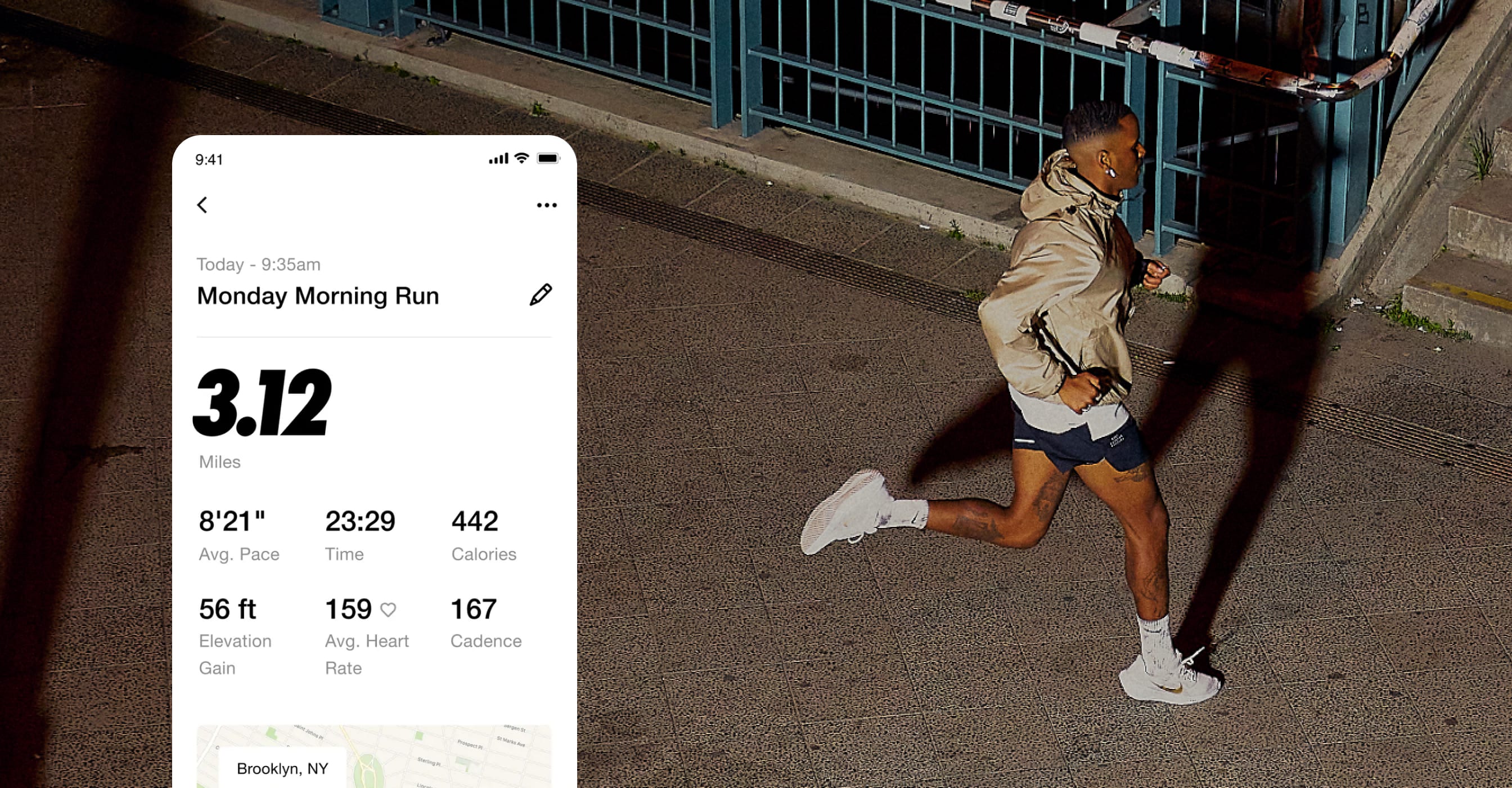
We keep track of the details
NRC pays attention to your pace, location, distance, elevation, heart rate and mile splits—so you can pay attention to the scenery.
We keep track of the details
NRC pays attention to your pace, location, distance, elevation, heart rate and mile splits—so you can pay attention to the scenery.
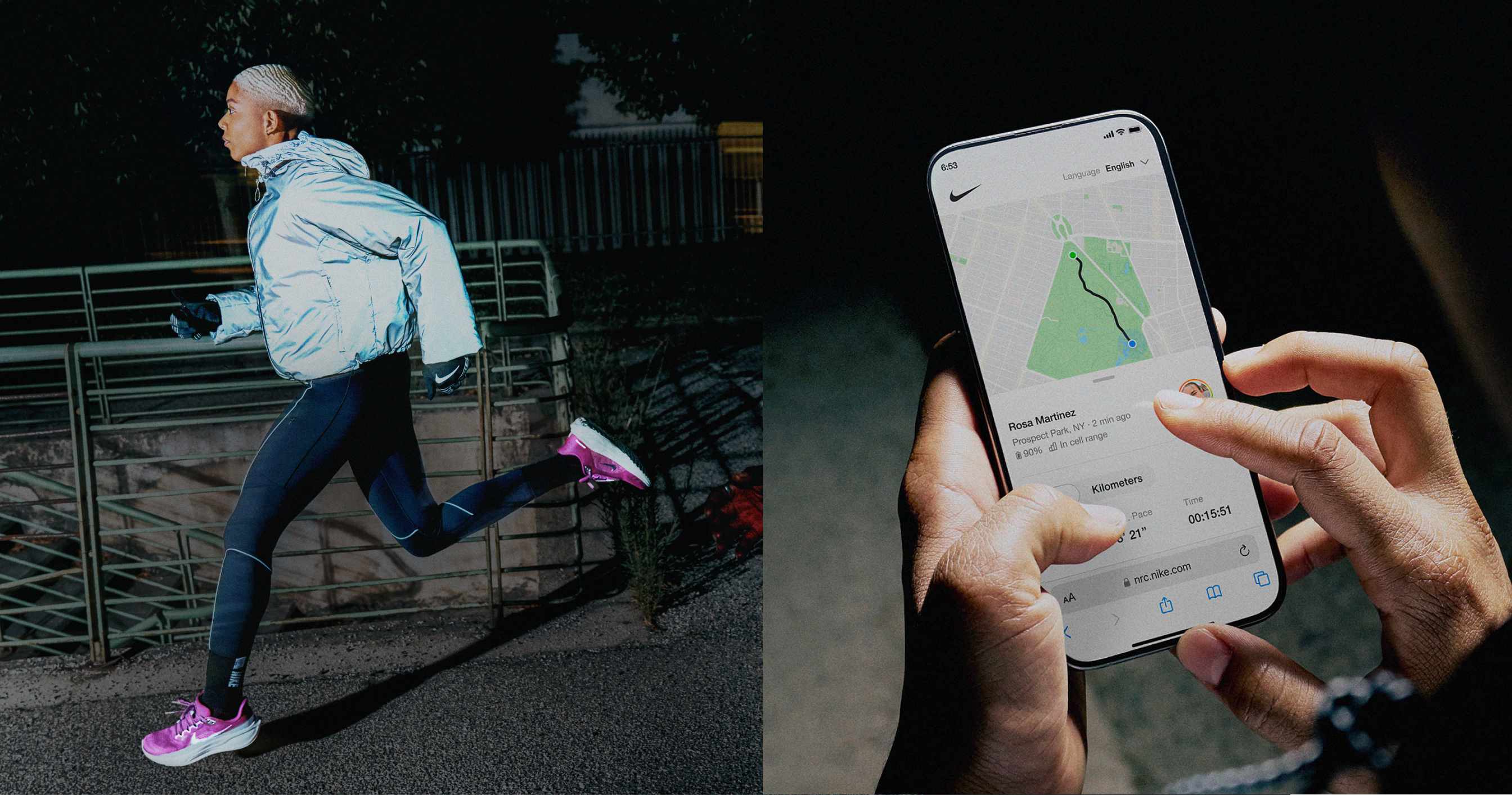
Share your run location
Share your run live and keep your friends and family running alongside you. This new community feature allows you to share your run location with any of your contacts so they see your real-time location. Once you've finished your run, you can send your loved ones another message to let them know you made it back safely.
Share your run location
Share your run live and keep your friends and family running alongside you. This new community feature allows you to share your run location with any of your contacts so they see your real-time location. Once you've finished your run, you can send your loved ones another message to let them know you made it back safely.

Challenge yourself, challenge each other
Running is just better with a crew. Create Challenges like, "Let's all run three miles by Tuesday!", and share them with friends, family, classmates and co-workers. Join a Community Challenge and run for a bigger purpose or just challenge yourself to a new monthly mileage goal.
Challenge yourself, challenge each other
Running is just better with a crew. Create Challenges like, "Let's all run three miles by Tuesday!", and share them with friends, family, classmates and co-workers. Join a Community Challenge and run for a bigger purpose or just challenge yourself to a new monthly mileage goal.

Welcome to your starting line
Getting ready for a race or just getting out of the door. We all start somewhere. Our coaches picked out all the right Guided Runs and training tips to help you meet your goal—and enjoy the journey along the way.
Welcome to your starting line
Getting ready for a race or just getting out of the door. We all start somewhere. Our coaches picked out all the right Guided Runs and training tips to help you meet your goal—and enjoy the journey along the way.
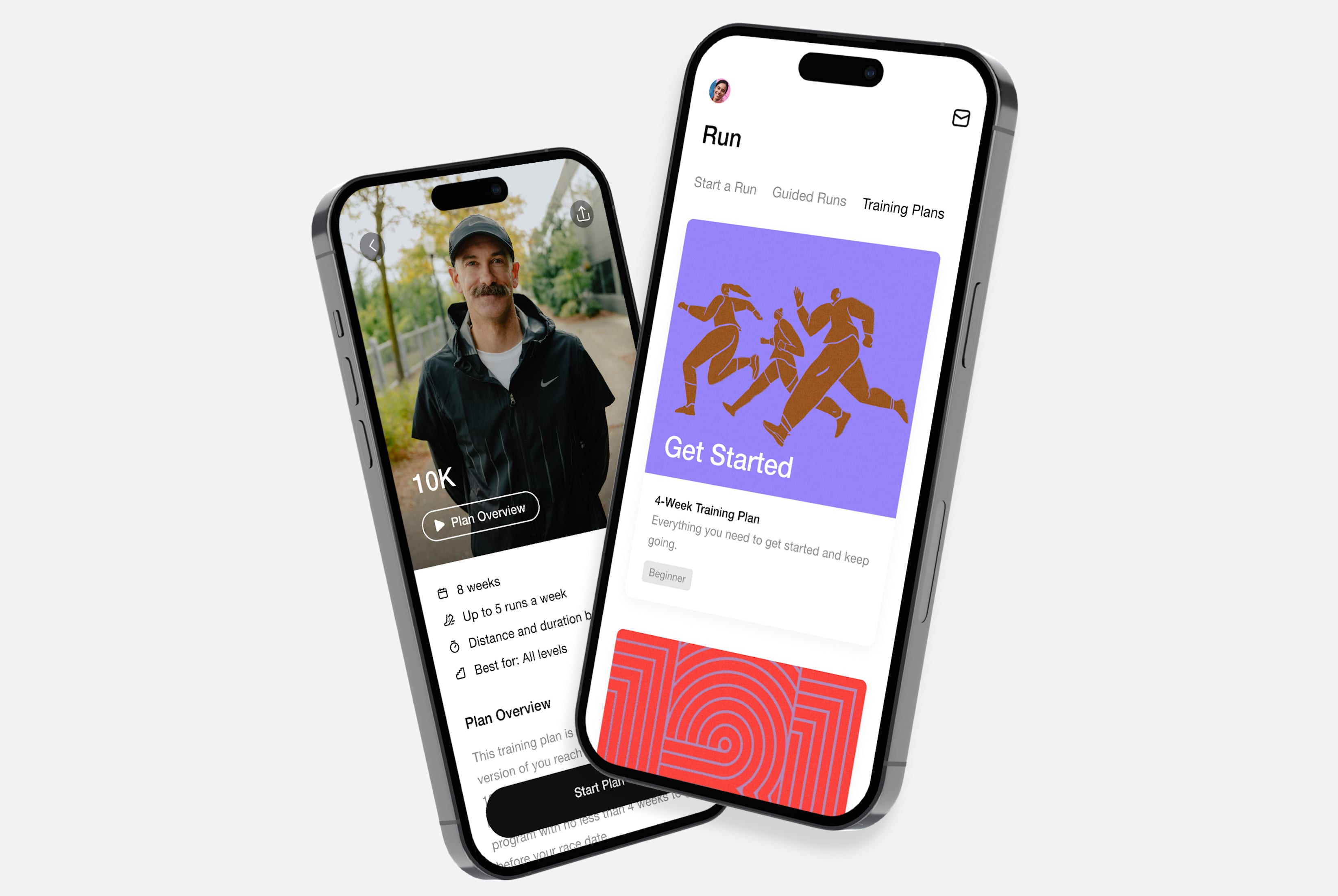
Run with a coach in your ear
Put in your headphones and let a Nike Running Coach guide your run. Whether just getting started or training for a marathon, our always-on Audio-Guided Runs provide in-the-moment training tips to help you run your best.

Celebrate achievements
Get a virtual high five from your worldwide run club when you hit a PR, top your last mile total or extend your run-day streak. It's not all about the numbers—but who doesn't like a trophy now and then?
Celebrate achievements
Get a virtual high five from your worldwide run club when you hit a PR, top your last mile total or extend your run-day streak. It's not all about the numbers—but who doesn't like a trophy now and then?
Made to move
NRC and the Apple Watch Nike are your teammates for a better run. Get all the metrics and notifications you need, straight from your wrist.

Made to move
NRC and the Apple Watch Nike are your teammates for a better run. Get all the metrics and notifications you need, straight from your wrist.
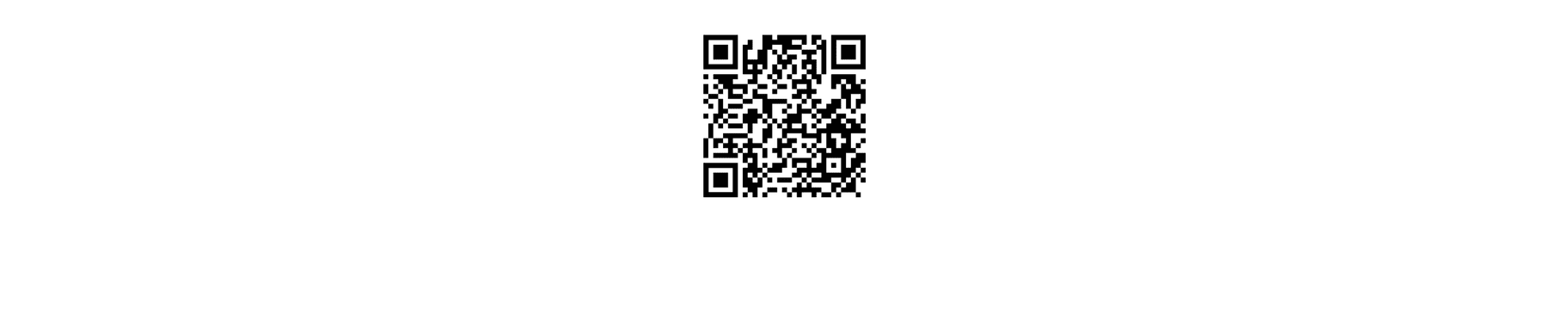
Scan the code to download the app.


